I'm pleased to announce that I've got some illustrations in this month's MacFormat magazine (Issue 210, July 2009). I have a real soft spot for MacFormat, as it was through their reviews section that I picked all the gear for my original Mac set-up back in 1997. The illustrations, for an article called "Macs of the Future," are intended as a pastiche of all those great old Jack Kirby "cosmic" comics, with a mix of retro 50's-style design and stuff made of Mac components (the spaceship top left of the illustration above is made of iPods, Mighty Mice and one of the old dreaded "hockey puck" mice from the late 90's (hated by many but which which I personally loved).
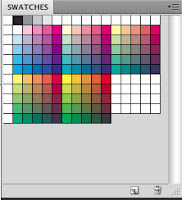 To help enhance the retro feel I used a home-made Photoshop swatch set based on 25% increments of yellow, cyan and magenta - for the non-technically minded, this gives you 125 colours to play with, the same ones that were available to the colourists at Marvel in the 1960's and 70's. I set myself the rule of only using colours from this palette, no mixing allowed (though I may have cheated with the "colour hold" (coloured outlines) on the astronaut's helmet.)
To help enhance the retro feel I used a home-made Photoshop swatch set based on 25% increments of yellow, cyan and magenta - for the non-technically minded, this gives you 125 colours to play with, the same ones that were available to the colourists at Marvel in the 1960's and 70's. I set myself the rule of only using colours from this palette, no mixing allowed (though I may have cheated with the "colour hold" (coloured outlines) on the astronaut's helmet.)125 sounds like a lot, but actually, if you want, say three different pale greens, your choices are strictly limited. The funny thing is, the smaller number of options was liberating; without eight different pale greens to dither amongst, you just have to get on with what you've got. The result is, I'm going to try using this palette as the basis for my next colouring job (though I will allow myself to mix colours where necessary.) That may be a while though; at the moment I'm firmly rooted in black & white-ville, working on Stickleback.
Meantime, for anyone who fancies trying it, I'm making the 25% palette available for download. All the colours in the palette are print-safe, and, except for the set of greys on the first line, contain no black, so they will leave the black channel clear if used in a CMYK document.
Mac have withdrawn the option to make or edit download pages, so to download use the following link:
25% Palette.aco download
If you don't know how to install Photoshop swatch files, follow these instructions:
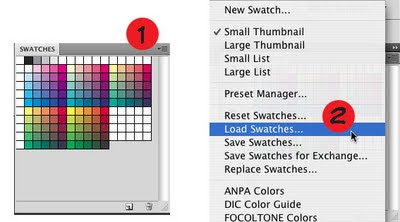 1) In Photoshop go to the Swatches Palette (use Window: Swatches if it's not visible). Click on the drop-down list icon at the top-right of the palette.
1) In Photoshop go to the Swatches Palette (use Window: Swatches if it's not visible). Click on the drop-down list icon at the top-right of the palette.2) From the drop-down list, pick Load Swatches... and navigate to the 25_Comics_Swatches.aco file on your hard drive. Pick it and click OK.
This will add the new swatches to the end of your existing swatch set (you may have to scroll down to find them). If you want the new swatches only, you can use Replace Swatches... but note that THIS WILL OVER-WRITE YOUR EXISTING SWATCH SET. If you're using Replace Swatches I thoroughly recommend saving your old swatch set first (using Save Swatches... naturally.)
Finally, if you want to get rid of individual swatch tiles, or move them around, try using the Preset Manager (visible in the list just above Reset Swatches...). Don't forget to save your swatches after you've made any changes - otherwise you'll lose the work you've put in if Photoshop crashes.


12 comments:
nice! Thanks for that Matt
nice! Great illo & educational too! Thanks for that Matt
Woot, swatches! Nice. Thanks for making it available.
Great stuff!
Very interesting and most helpful,oh and very nice illustration.
Best wishes James
lovely illustration, gorgeous colours considering the limits you put on the palette. Really like the 'Macsapple-ite'!
Thanks Matt - I'm going to play with this swatch over the weekend.
Lovely illo as always.
Hi,
I moderate a blog called "Kirby-Vision" which is dedicated to artwork inspired by the work of Jack Kirby. I would like, with your permission, to add this illustration to the project. I will provide a link to your blog along with a short bio with the posting.
If you have chance please take a look at the blog to see what it's all about.
regards,
Jason Garrattley
Kirby-Vision
p.s. Great swatches by the way, those are sure to come in handy sometime soon.
Thanks Matt! I always appreciate your tutorials.
Cool! I made a %25 pallette myself some time ago (I used it to colour the reprint of "Rhubarb!" in original Jinty-vision, and also my Moo card of "BUMPO!").
The true believer will, of course, then go the next step and render the individual CMY channels into low-res greyscale dots for the ultimate retro-crusty feel!
However, when you then go and move the channels about a bit to simulate bad registration, it's time to turn the computer off and go outside for a while ;)
Thank you! This is fabulous. I was just looking into making a palette like this myself but you saved me the effort.
That's great and has that real 70's feel with the colours.
Hockey puck mouse! That's the thing that gave me the 'mac claw!'
Nice illo and thanks for the swatch. Fantastic, thanks Matt.
Post a Comment